Audio Playback
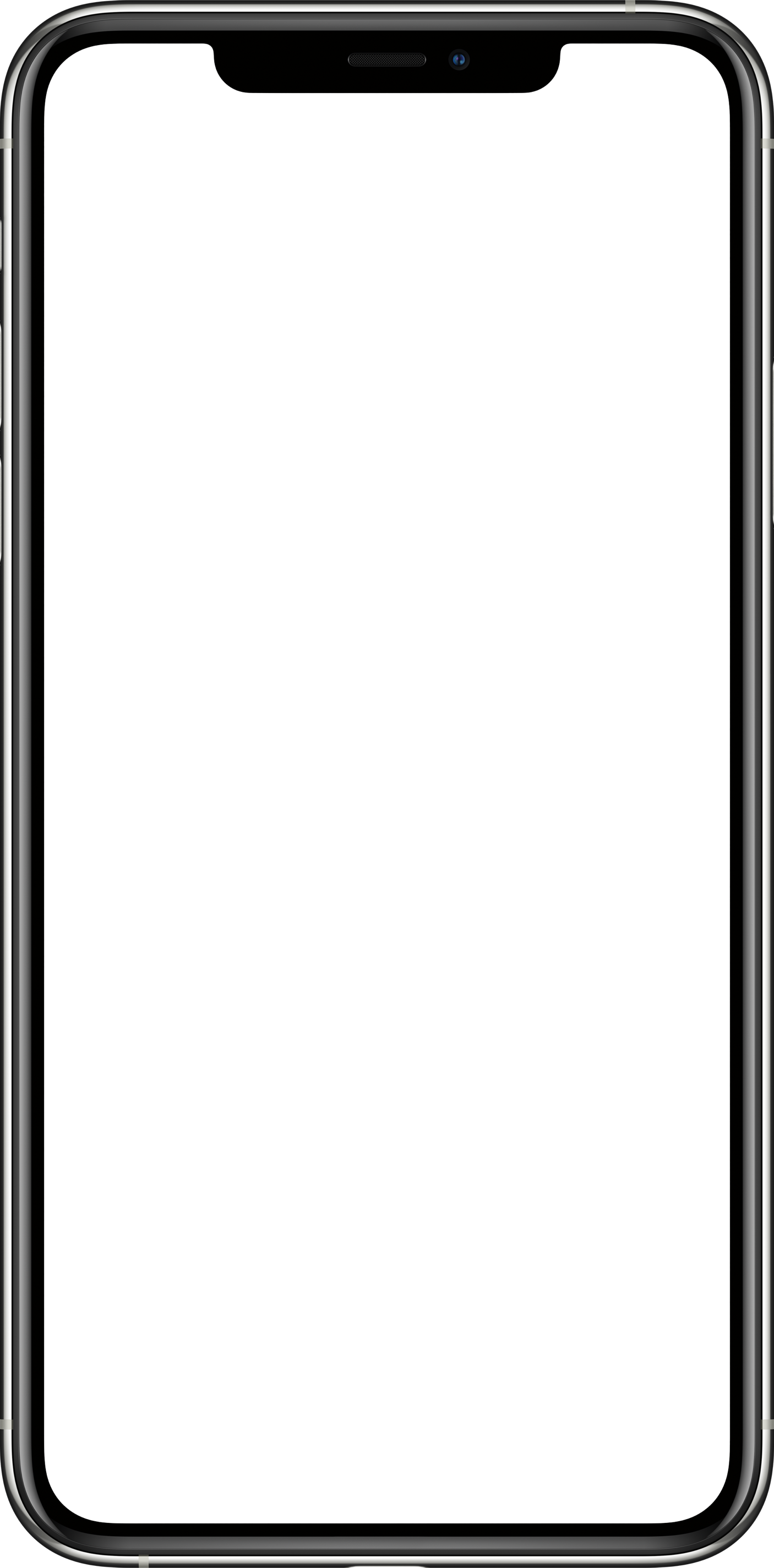

Mark important points
Tap  button to mark important points while recording to search and manage recording conveniently.
button to mark important points while recording to search and manage recording conveniently.
Or tap the  in the playback interface to add a marker at this location. Click the number in the added markers you can edit the markers (Name, Play, Delete).
in the playback interface to add a marker at this location. Click the number in the added markers you can edit the markers (Name, Play, Delete).

 button in the main interface, then tab the + in the upper right corner to record an audio as a reminder. Set a time to remind you and select the mode you want it to repeat.
button in the main interface, then tab the + in the upper right corner to record an audio as a reminder. Set a time to remind you and select the mode you want it to repeat.  button in the playback interface, select “Add Reminder” to set a reminder.
button in the playback interface, select “Add Reminder” to set a reminder.


 button in the playback interface, set the stop time. It will countdown, when time’s up, the recording will stop playing.
button in the playback interface, set the stop time. It will countdown, when time’s up, the recording will stop playing.