Audio Recording
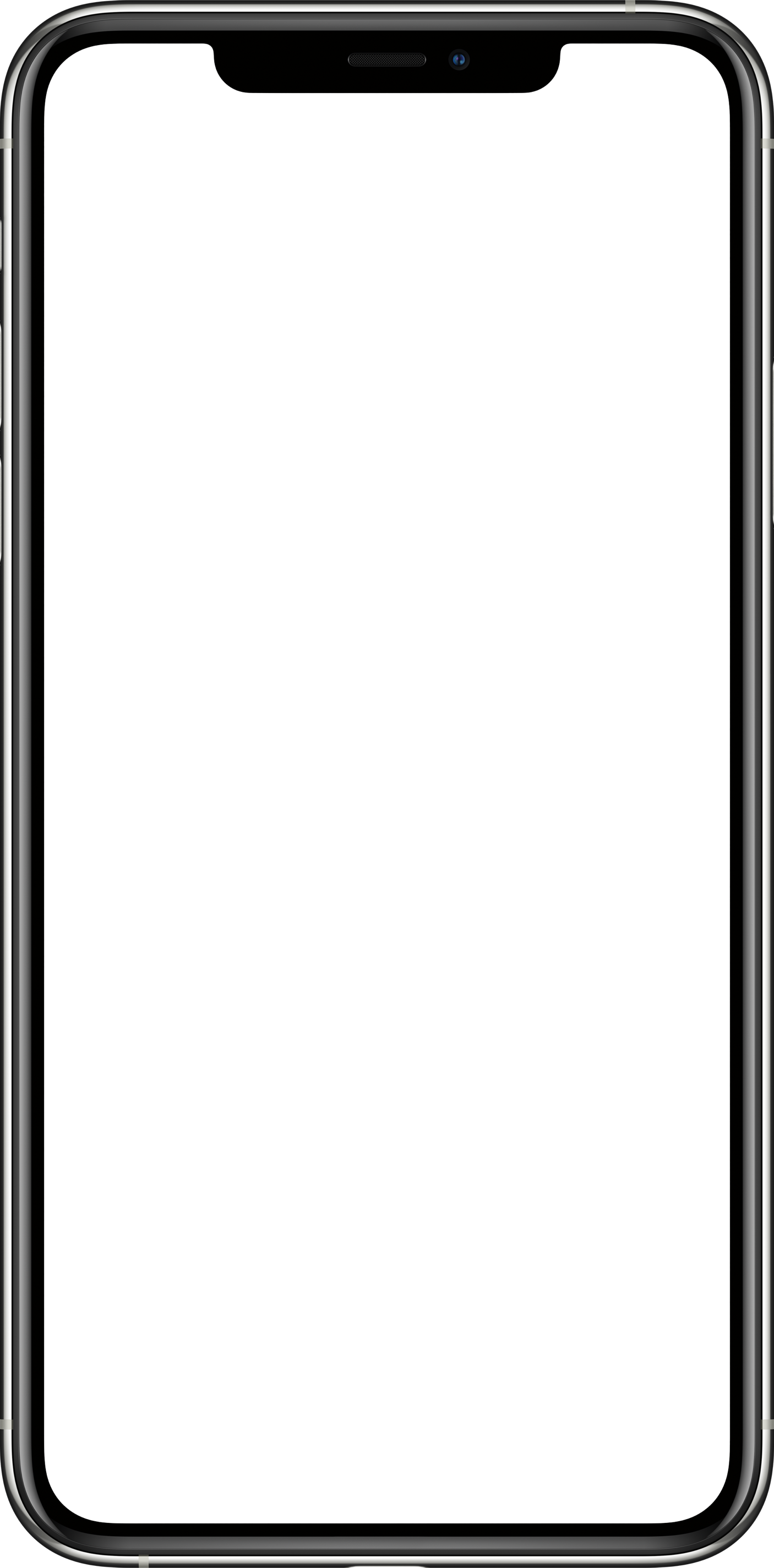

Start recording at the scheduled time
Tap the "Mode" in the main interface, tap the "Start Recording at the Scheduled Time", then tap the  to set the scheduled time, it will start and stop recording automatically at the preset time.
to set the scheduled time, it will start and stop recording automatically at the preset time.

 to select audio or video to mix background music or sound with recording.
to select audio or video to mix background music or sound with recording. 

 . Drag the slider to adjust the delay of hearing your own voice. The maximum delay is 2 seconds.
. Drag the slider to adjust the delay of hearing your own voice. The maximum delay is 2 seconds. in the bottom left corner of the main interface, then tap the "Record"
in the bottom left corner of the main interface, then tap the "Record"  to start recording. Tap it again to turn off the Bluetooth headset recording mode.
to start recording. Tap it again to turn off the Bluetooth headset recording mode. 

 in the bottom right corner of the main interface, then tap the "Record", to start recording.
Drag the handle
in the bottom right corner of the main interface, then tap the "Record", to start recording.
Drag the handle  to set the sound threshold to determine the sound you want to record. When actual sound value is less than the set value, it will stop recording automatically until the actual sound goes beyond the set value again.
to set the sound threshold to determine the sound you want to record. When actual sound value is less than the set value, it will stop recording automatically until the actual sound goes beyond the set value again.